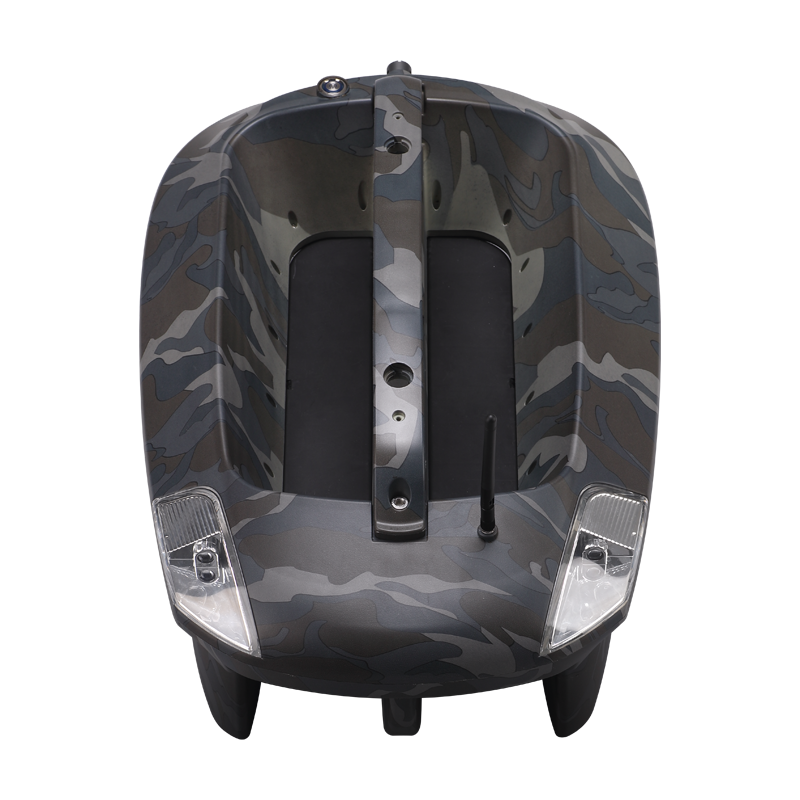NDS WIFI Extender User manual
Overview

Charing
1. First, remove the rubber cover protecting the charging port. Please ensure the device is completely dry before opening it.
2. Next, connect your Wi-Fi extender to a power source using the provided cable.
3. Once connected, the extender’s screen will display 'Charging.'

How to Set Up Sonar and Wi-Fi Extender
1. Turn on the Wi-Fi Extender:
○ Install the antenna first.
○ Long-press the left button to power on the Wi-Fi extender.

2. Turn on the NDS Sonar:
○ Long-press the middle button to activate the sonar.

3. Scan for Wi-Fi Networks:
○ Long-press the right button to initiate a scan and enter the Wi-Fi list.

4. Select Your Sonar:
○ Click the right button to choose your sonar from the list.

5. Establish Connection:
○ Long-press the right button again to connect to the selected sonar.

6. Confirmation:
○ Once the screen displays 'Connected,' the setup is complete.

Note: After a successful connection, your phone will detect a Wi-Fi network
named 'SSID+@.' Connect to this network to proceed.
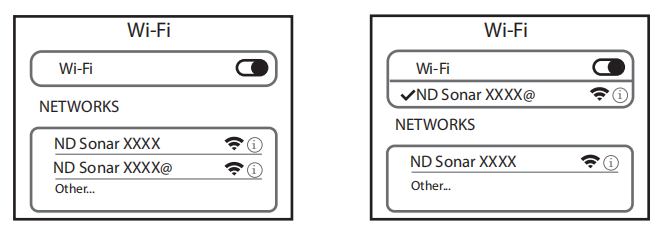
How to Use Wi-Fi Extender with NDS Sonar
1. Power on the Wi-Fi Extender:
○ Long-press the left button to turn on the Wi-Fi extender.

2. Power ON the NDS Sonar:
○ Long-press the ON/OFF button to power on the NDS sonar.

3. Automatic Connection:
○ The Wi-Fi extender will automatically connect to the sonar.

4. Confirmation:
○ Once the screen displays 'Connected,' the connection is successfully established.

5. Connect via App:
○ Open the NDS Fish Finder App and connect to the Wi-Fi extender (SSID+@).